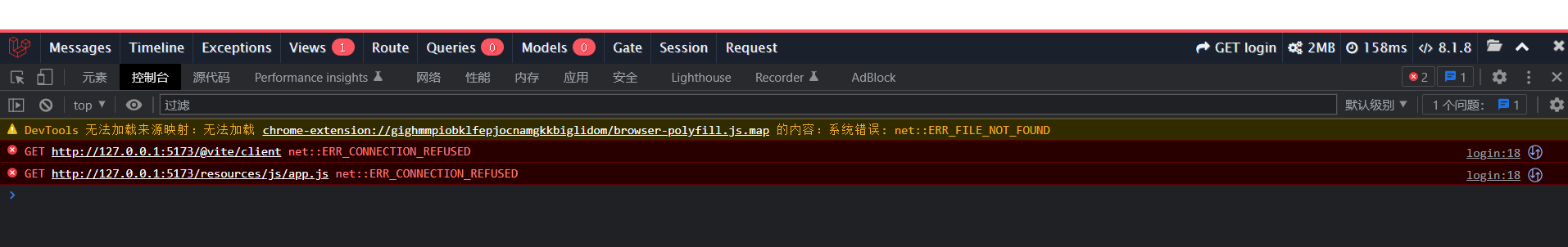搜索到
1
篇与
的结果
-
 Laravel Breeze(vue) and Homestead - npm run dev and HMR not working Laravel Breeze(vue) and Homestead - npm run dev and HMR not workingQuestionI followed the instructions from the documentation:Homestead: https://laravel.com/docs/9.x/homestead#installation-and-setupBreeze with Vue and inertia: https://laravel.com/docs/9.x/starter-kits#breeze-and-inertiaWhen I run npm run build everything works fine. I can visit my new app over http://homestead.test/. When I try to use the dev server with hot reload npm run dev, the debug console in my browser (host) tells:GET http://127.0.0.1:5173/@vite/client net::ERR_CONNECTION_REFUSED GET http://127.0.0.1:5173/resources/js/app.js net::ERR_CONNECTION_REFUSEDI already tried to change my package.json file to from "dev": "vite", to "dev": "vite --host homestead.test", but this only results in the errorsGET http://homestead.test:5173/@vite/client net::ERR_CONNECTION_REFUSED GET http://homestead.test:5173/resources/js/app.js net::ERR_CONNECTION_REFUSEDIn app.blade.php the scripts are imported with @<!DOCTYPE html> <html lang="{{ str_replace('_', '-', app()->getLocale()) }}"> <head> <meta charset="utf-8"> <meta name="viewport" content="width=device-width, initial-scale=1"> <title inertia>{{ config('app.name', 'Laravel') }}</title> <!-- Fonts --> <link rel="stylesheet" href="https://fonts.bunny.net/css2?family=Nunito:wght@400;600;700&display=swap"> <!-- Scripts --> @routes @vite('resources/js/app.js') @inertiaHead </head> <body class="font-sans antialiased"> @inertia </body> </html>@routes seems to be a part of the Laravel Ziggy package. No error from this side.But the @vite('resources/js/app.js') and @inertiaHead are throwing errors. These directives link to a wrong destination.How to solve this?AnswerI've found the solution. Add the server part in your vite.config.js. And add the app.css to the inputsimport { defineConfig } from 'vite'; import laravel from 'laravel-vite-plugin'; import vue from '@vitejs/plugin-vue'; export default defineConfig({ server: { hmr: { host: "192.168.56.56", }, host: "192.168.56.56", watch: { usePolling: true, }, }, plugins: [ laravel({ input: ['resources/js/app.js', 'resources/css/app.css'], refresh: true, }), vue({ template: { transformAssetUrls: { base: null, includeAbsolute: false, }, }, }), ], });Quote1.Laravel Breeze (vue) and Homestead - npm run dev and HMR not working : https://stackoverflow.com/questions/73506437/laravel-breeze-vue-and-homestead-npm-run-dev-and-hmr-not-working
Laravel Breeze(vue) and Homestead - npm run dev and HMR not working Laravel Breeze(vue) and Homestead - npm run dev and HMR not workingQuestionI followed the instructions from the documentation:Homestead: https://laravel.com/docs/9.x/homestead#installation-and-setupBreeze with Vue and inertia: https://laravel.com/docs/9.x/starter-kits#breeze-and-inertiaWhen I run npm run build everything works fine. I can visit my new app over http://homestead.test/. When I try to use the dev server with hot reload npm run dev, the debug console in my browser (host) tells:GET http://127.0.0.1:5173/@vite/client net::ERR_CONNECTION_REFUSED GET http://127.0.0.1:5173/resources/js/app.js net::ERR_CONNECTION_REFUSEDI already tried to change my package.json file to from "dev": "vite", to "dev": "vite --host homestead.test", but this only results in the errorsGET http://homestead.test:5173/@vite/client net::ERR_CONNECTION_REFUSED GET http://homestead.test:5173/resources/js/app.js net::ERR_CONNECTION_REFUSEDIn app.blade.php the scripts are imported with @<!DOCTYPE html> <html lang="{{ str_replace('_', '-', app()->getLocale()) }}"> <head> <meta charset="utf-8"> <meta name="viewport" content="width=device-width, initial-scale=1"> <title inertia>{{ config('app.name', 'Laravel') }}</title> <!-- Fonts --> <link rel="stylesheet" href="https://fonts.bunny.net/css2?family=Nunito:wght@400;600;700&display=swap"> <!-- Scripts --> @routes @vite('resources/js/app.js') @inertiaHead </head> <body class="font-sans antialiased"> @inertia </body> </html>@routes seems to be a part of the Laravel Ziggy package. No error from this side.But the @vite('resources/js/app.js') and @inertiaHead are throwing errors. These directives link to a wrong destination.How to solve this?AnswerI've found the solution. Add the server part in your vite.config.js. And add the app.css to the inputsimport { defineConfig } from 'vite'; import laravel from 'laravel-vite-plugin'; import vue from '@vitejs/plugin-vue'; export default defineConfig({ server: { hmr: { host: "192.168.56.56", }, host: "192.168.56.56", watch: { usePolling: true, }, }, plugins: [ laravel({ input: ['resources/js/app.js', 'resources/css/app.css'], refresh: true, }), vue({ template: { transformAssetUrls: { base: null, includeAbsolute: false, }, }, }), ], });Quote1.Laravel Breeze (vue) and Homestead - npm run dev and HMR not working : https://stackoverflow.com/questions/73506437/laravel-breeze-vue-and-homestead-npm-run-dev-and-hmr-not-working